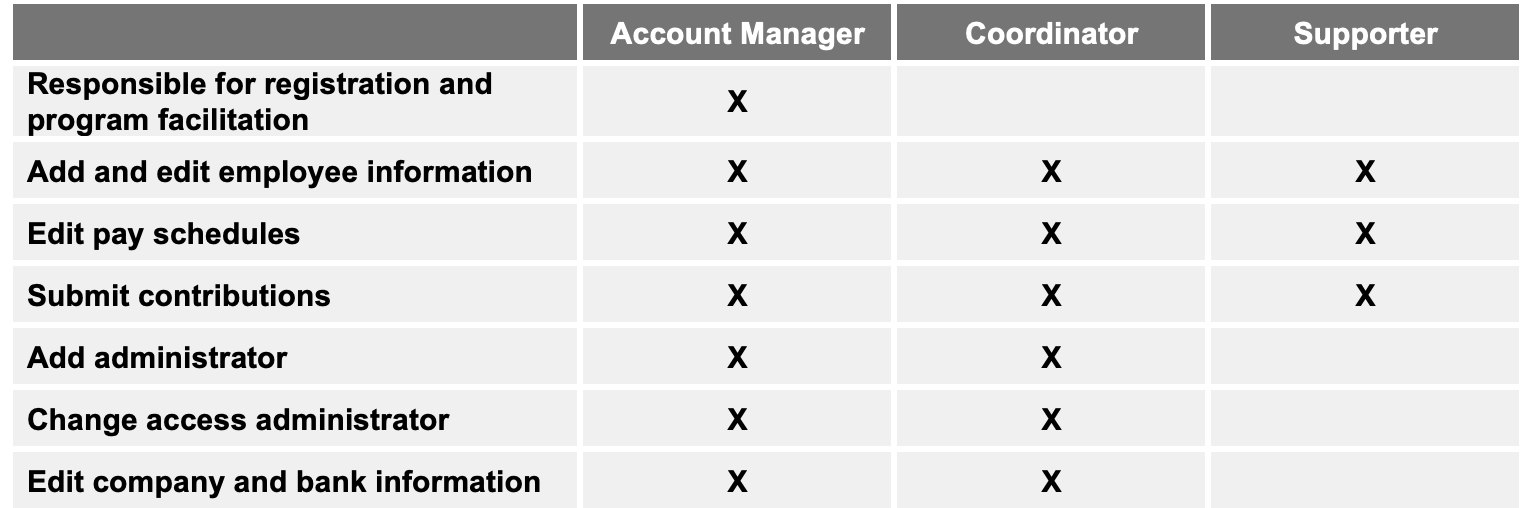Improved navigation
An updated, modern design and clear descriptions makes it easier to complete account transactions.
Better employee information management
Simply add or update employee information using our pre-formatted file templates or connecting to external payroll software.
Improved notifications
Easily identify the changes your employees are making to their account so that you can quickly adjust your payroll activities.